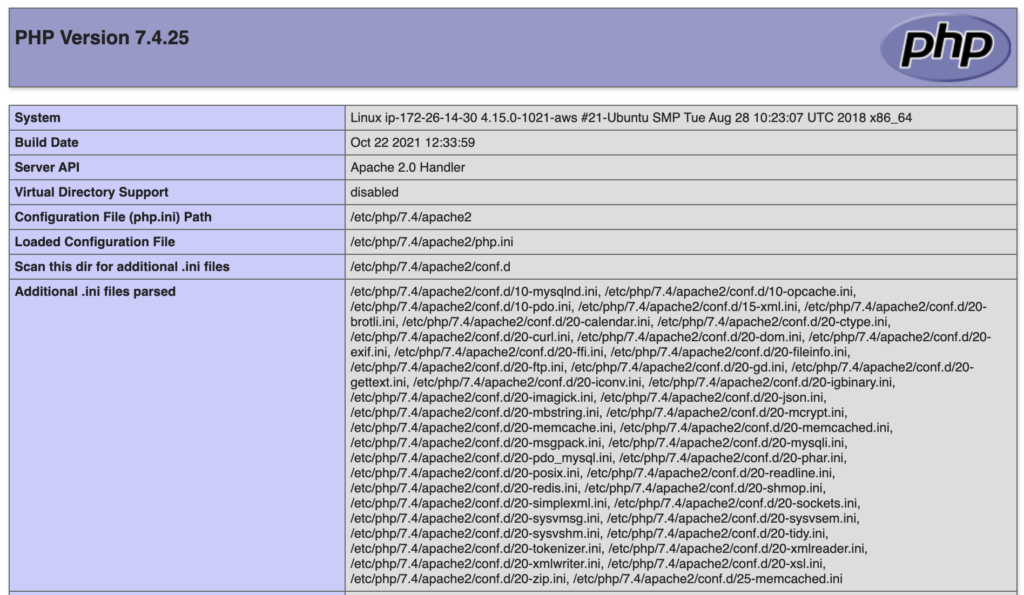If you’re using WordPress and W3 Total Cache plugin, you may find memcached and memcache are not available. This tutorial will help you install PHP extension memcached and memcache on Ubuntu server. Here’s how:
How to install Memcache on Ubuntu server?
Go to your terminal and enter this command:
sudo apt-get update
sudo apt-get install php-memcacheRestart your apache2 service:
sudo service apache2 restartHow to install Memcached on Ubuntu server?
Go to your terminal and enter this command:
sudo apt-get update
sudo apt-get install memcached
sudo apt-get install php-memcachedRestart your apache2 service:
sudo service apache2 restart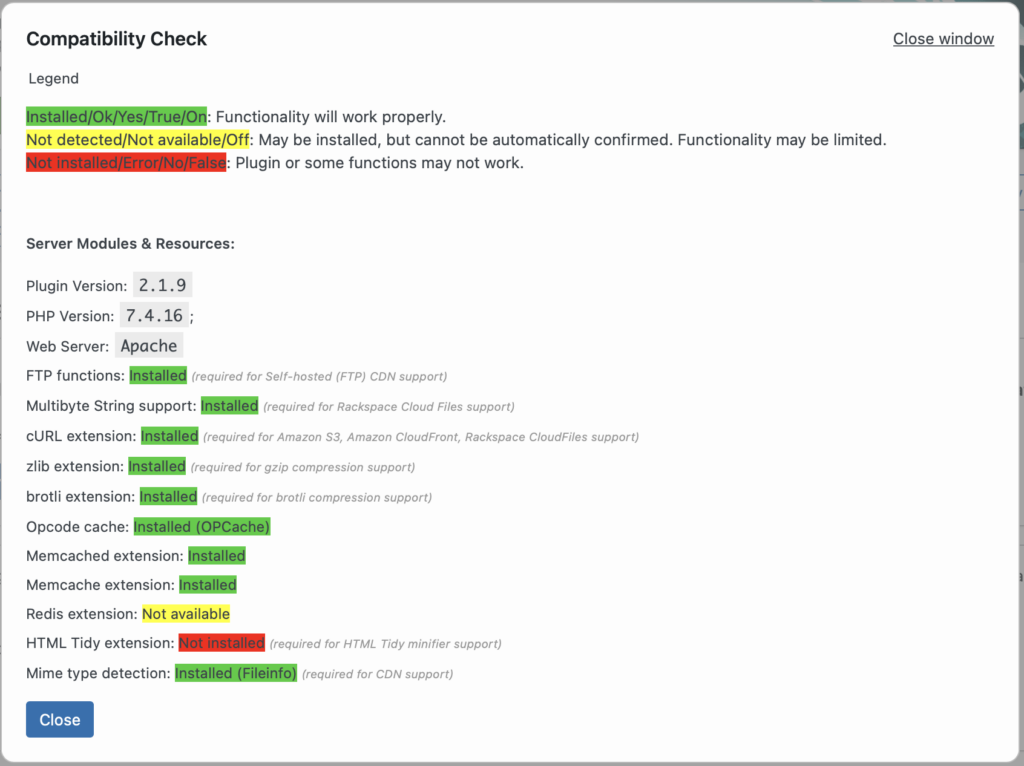
Install Memcache and Memcached Php Extension Manually
You need to install Memcache manually if you are using multiple PHP versions and want to install memcache to specific Php version.
I’m using 3 php versions:
ls /usr/bin/php*
#/usr/bin/php7.2
#/usr/bin/php7.4
#/usr/bin/php8.0Check what Php my system is using. There’s couples of way:
php -i | grep 'Configuration File'
#Configuration File (php.ini) Path => /etc/php/7.4/cli
#Loaded Configuration File => /etc/php/7.4/cli/php.iniI’m using Php7.4. You can also check by writing a php file.
echo “<?php phpinfo();?>” > /var/www/html/phpinfo.php
You can now see your php info using your browser. Enter this address with the ip of your server:
http://[ip address]/phpinfo.php
Clearly, I’m using Php7.4 even though I have php8.0 installed
php -v
PHP 8.0.12 (cli) (built: Oct 22 2021 12:34:00) ( NTS )INSTALL MEMCACHE MANUALLY
We can find and download the package here: https://pecl.php.net/package/memcache
cd /tmp
wget https://pecl.php.net/get/memcache-8.0.tgz
tar xf memcache-8.0.tgz
cd memcache-8.0
phpize
./configure --with-php-config=/usr/bin/php-config7.4
sudo make
sudo make install
#Installing shared extensions: /usr/lib/php/20190902/Create ini file to enable the extension
cd /etc/php/7.4/mods-available
sudo nano memcache.ini
Paste this and save:
extension=memcache.soEnable the extension
sudo phpenmod memcacheRestart Apache service:
sudo service apache2 restart
Check if it is installed correctly
phpquery -v 7.4 -s apache2 -m memcache
#memcache (Enabled for apache2 by maintainer script)INSTALL MEMCACHED MANUALLY
We can find and download the package here: https://pecl.php.net/package/memcached
cd /tmp
wget https://pecl.php.net/get/memcached-3.1.5.tgz
tar xf memcached-3.1.5.tgz
cd memcached-3.1.5
phpize
./configure --with-php-config=/usr/bin/php-config7.4
sudo make
sudo make install
#Installing shared extensions: /usr/lib/php/20190902/Create ini file to enable the extension
cd /etc/php/7.4/mods-available
sudo nano memcached.ini
Paste this and save:
extension=memcached.soEnable the extension
sudo phpenmod memcachedRestart Apache service:
sudo service apache2 restart
Check if it is installed correctly
phpquery -v 7.4 -s apache2 -m memcached
#memcache (Enabled for apache2 by maintainer script)