The optional module, curl, is not installed, or has been disabled.
To install this on your server, login on your terminal
sudo apt-get install php-curl sudo service apache2 restart
If still doesn’t work, we have to install the right version. Find first the version of your php
How to fix cURL Support Missing?
php --version PHP 7.1
If it is php7.1 please type this:
sudo apt-get install php7.1-curl sudo service apache2 restart
If still doesn’t work, we need to make sure what’s the right Php version uses by your website. You need to write a php code in the root folder of your website
cd /var/www/html This is where my website root folder is located. Your's maybe different sudo nano php.php
Paste this code:
<?php phpinfo(); ?>
Then save it
Open your website on a browser: https://[yourwebsite]/php.php
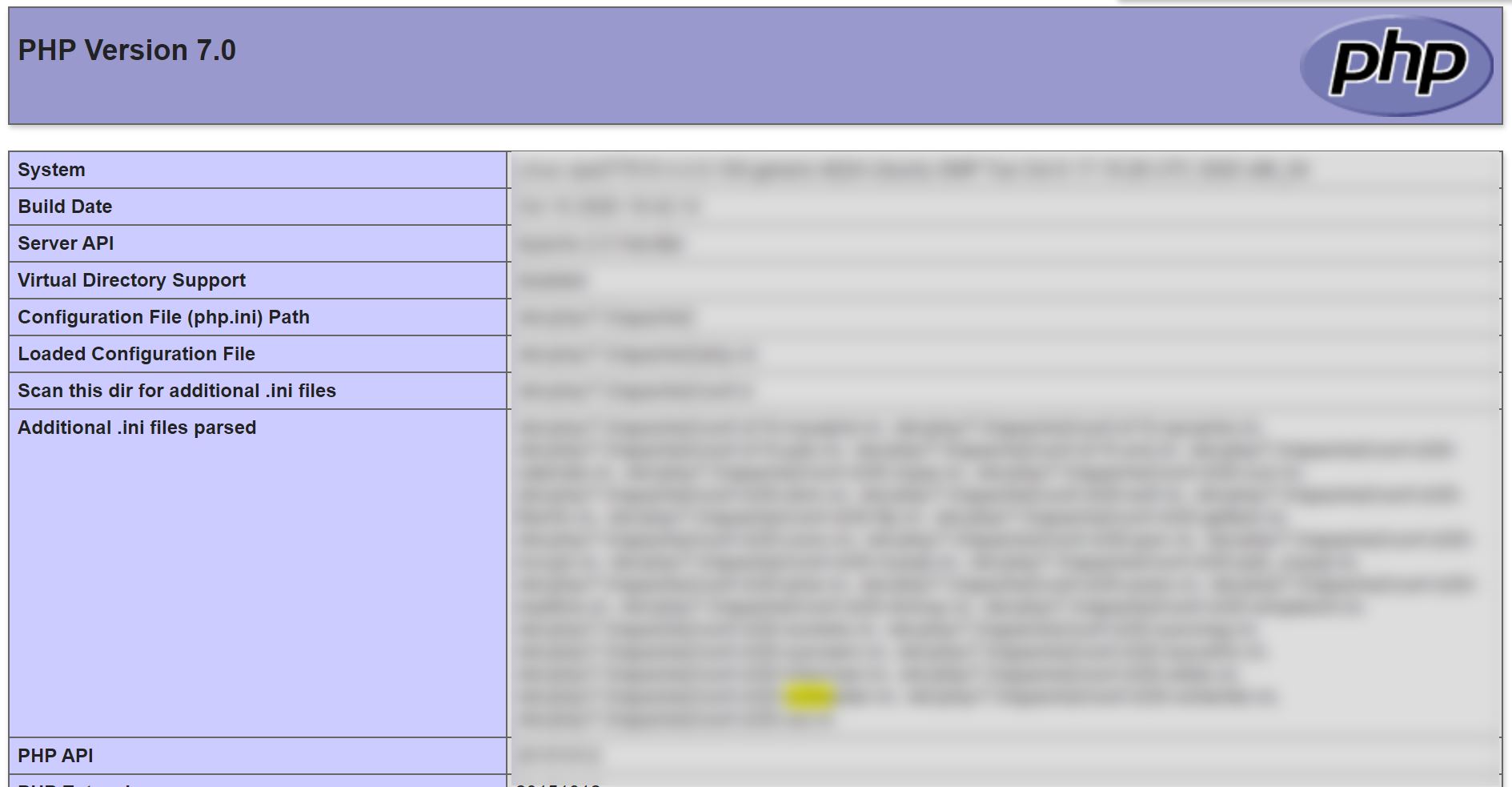
As you can see, I have php version 7.0. But on my terminal it shows 7.1. Now we have to install the right version of cURL
sudo apt-get install php7.0-curl sudo service apache2 restart
To see the changes, refresh you website and find cURL support: https://[yourwebsite]/php.php
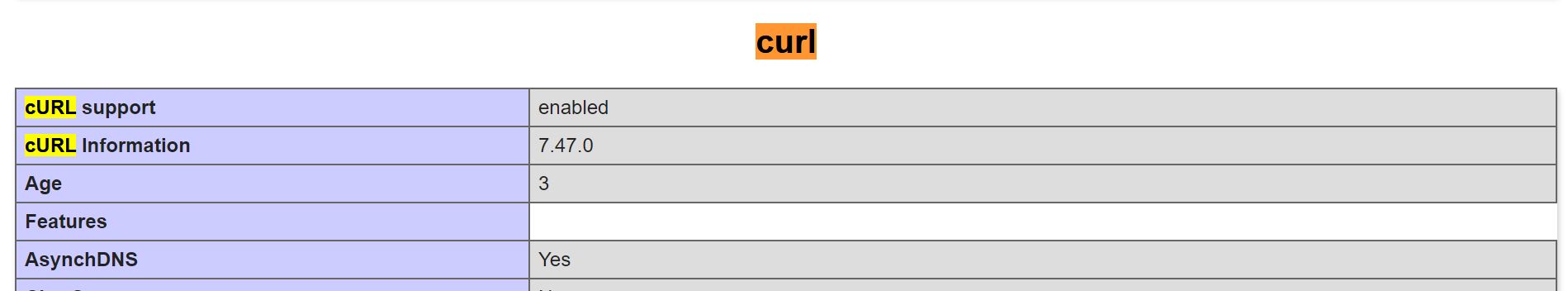
That’s it, you are done.
Please delete the php.php you written earlier if you are not using it.